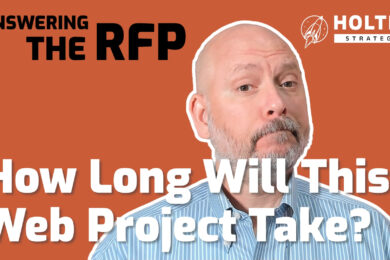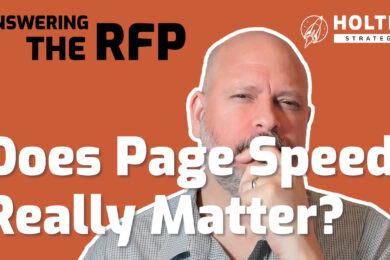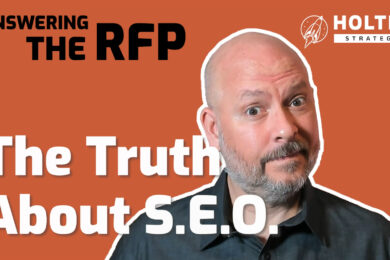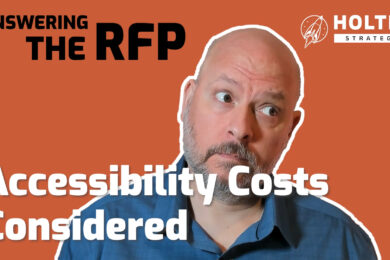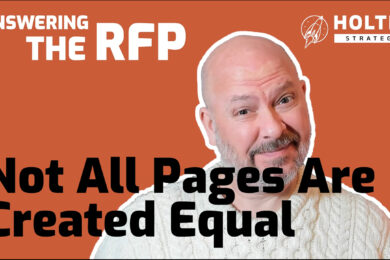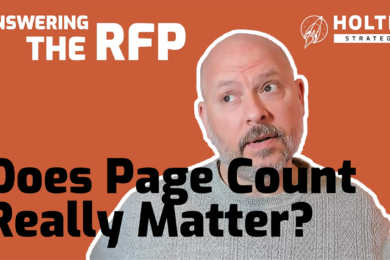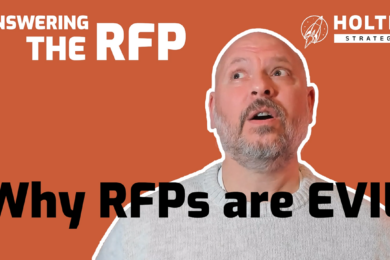Your Clients Need To Know...
From an outsider’s perspective it’s really hard to know why some things that look very similar from the outside can have such wide price differences.
The website design and development process can take considerable time. But two big client related X-factors significantly impact a website development schedule.
It’s critical to distinguish between two facets of any hosting package, namely the actual server resources offered (disk space, bandwidth, processor speed, and so forth), and the support structure around that environment.
In the last video I began answering questions about Search Engine Optimization, describing some best practices and acknowledging some true limitations that clients need to know—even if it’s not what they want to hear. One additional question that often gets asked around the topic of S.E.O. is website speed. I didn’t address this question last […]
In just about every website sales process prospective clients have questions about search engine optimization. On the one hand the answers to these questions are quite simple, and I’ll get to those in a minute. But on the other hand, with respect to the client’s expectations about SEO, the answers are more complex. But addressing […]
If there is one aspect of website project pricing that’s most overlooked, it has to be accessibility. How usable a website is to the blind or vision impaired is not something you would notice unless you need it. Normal use of a website doesn’t reveal how a site is interpreted by screen readers, or how […]
This video describes how advanced features such as : eCommerce, events and calendars, memberships, and API integrations with third party platforms contribute to project costs.
Gauging design expectation is tricky because one person’s “dynamic” is another person’s “gaudy.” Yet design requirements are a huge cost factor.
Because there is so much variation to any page’s content density and complexity, evaluating this aspect of a potential project is essential to determine its cost.
Today most websites are built using CMS platforms like WordPress, which can make page count less of a factor than it used to be.
If answering questions is a trust building opportunity, answering the biggest question is the greatest opportunity of them all.
Answering RFP questions is a golden opportunity to build trust. And when you're selling a service, trust is the coin of the realm.
Understanding the “long-tail” effect is a key reason why content strategy with careful SEO practices builds ever increasing value.
Our WordPress framework provides more than just a web presence. We add the essential tools you need to execute marketing campaigns.
Even experts can misinterpret or overlook client needs. That's why grayscreen prototyping is a game-changer.
After a site is launched, the real work starts. Without reliable support, the hard work invested in the project may go to waste.
Low code / no code websites benefit from the shift of coding costs from the customer to product developers.
In order to help craft the perfect nav system, we need to review some technical aspects of the subject of terminology.
Using social media in business is different from how it's used personally. Expectations for how it fits into a marketing plan needs to be adjusted.
With a little thought and tweaks to key components on your web page, you can improve your search engine visibility.
Defining marketing terms helps to evaluate which marketing channels and tools are best for promoting your creative practice.
Services are invisible. Clients can't assess creativity. So they evaluate something else—they evaluate their level of trust.